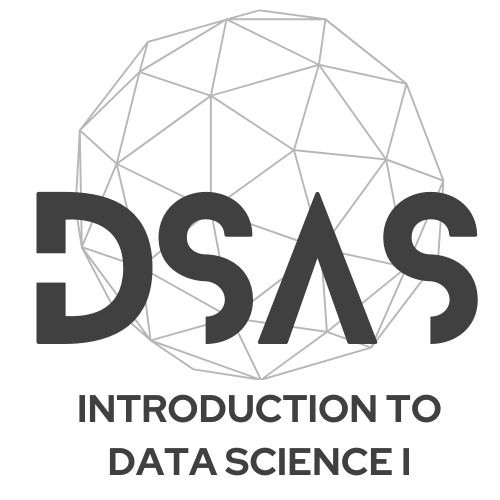Introduction to Plotting
In this lecture, we will explore the basics of data visualization using Python. We will cover two popular libraries: Matplotlib and Seaborn. By the end of this lecture, you will be able to create basic plots and customize them to effectively communicate data insights.
Why Plotting is Important
Data visualization is a critical skill for data scientists and actuaries. It helps:
- Understand data patterns and trends.
- Communicate findings effectively.
- Make data-driven decisions.
Visualizations can simplify complex datasets, making it easier to identify outliers, correlations, and trends. For actuaries, this is particularly important when analyzing large datasets related to insurance, risk, and financial modeling.
Univariate vs. Multivariate Data
When working with data, it is important to understand the distinction between univariate and multivariate data, as this influences the type of visualizations you will use.
Univariate Data
Univariate data involves a single variable. The goal is often to understand the distribution, central tendency, and spread of the data. Common visualizations for univariate data include:
- Histograms: To show the frequency distribution of the data.
- Box Plots: To visualize the spread and identify outliers.
- Violin Plots: To combine distribution and density information.
Univariate visualizations are simpler and are often used as a first step in data exploration.
Multivariate Data
Multivariate data involves two or more variables. The goal is to understand relationships, correlations, and patterns between variables. Common visualizations for multivariate data include:
- Scatter Plots: To show relationships between two variables.
- Pair Plots: To explore relationships across multiple variables.
- Heatmaps: To visualize correlations in a matrix format.
Multivariate visualizations are crucial for identifying patterns and relationships that are not apparent in univariate analysis.
In this course, you will learn how to create both univariate and multivariate visualizations using Python libraries like Matplotlib and Seaborn.
Matplotlib Basics
Matplotlib is a versatile library for creating static, animated, and interactive visualizations in Python. It is often used for basic plotting tasks and provides a foundation for more advanced libraries like Seaborn.
Anatomy of a Matplotlib Plot
A Matplotlib plot consists of several components:
- Figure: The overall container for the plot.
- Axes: The area where data is plotted (can have multiple axes in a figure).
- Title: Describes the plot.
- Labels: Text for the x-axis and y-axis.
- Legend: Explains the meaning of different elements in the plot.
Importing Matplotlib
To use Matplotlib, you need to import it first:
Creating a Simple Plot
Here is an example of a simple line plot:
This code creates a line plot with labeled axes and a title. The plt.show() function is used to display the plot.
Customizing Plots
You can customize your plots by changing colors, line styles, and adding legends:
- Color: Changes the line color (e.g., ‘red’, ‘blue’).
- Linestyle: Changes the style of the line (e.g., ‘–’, ‘-’).
- Marker: Adds markers to data points (e.g., ‘o’, ‘s’).
- Grid: Adds a grid to the plot for better readability.
Subplots
Subplots allow you to create multiple plots in a single figure. This is useful for comparing different datasets or visualizations:
The plt.subplot() function specifies the layout of subplots. The tight_layout() function adjusts spacing to prevent overlap.
Common Plot Types in Matplotlib
- Line Plot: Used for trends over time.
- Bar Plot: Used for categorical data.
- Histogram: Used for frequency distributions.
- Scatter Plot: Used for relationships between two variables.
Seaborn Basics
Seaborn is built on top of Matplotlib and provides a high-level interface for creating attractive and informative statistical graphics. It simplifies the process of creating complex visualizations.
Creating a Simple Plot
Seaborn automatically applies a more visually appealing style to plots compared to Matplotlib.
Here is an example of a scatter plot:
Visualizing Distributions
Seaborn makes it easy to visualize distributions:
- Histogram: Shows the frequency of data points.
- KDE (Kernel Density Estimate): Smooths the histogram to show the probability density.
Pair Plots
Pair plots are useful for exploring relationships between multiple variables:
Pair plots create scatter plots for all variable combinations and histograms for individual variables.
Heatmaps
Heatmaps are used to visualize correlations or matrices:
- annot=True: Displays correlation values on the heatmap.
- cmap: Changes the color scheme (e.g., ‘coolwarm’, ‘viridis’).
Box Plots
Box plots are used to visualize the distribution of data and identify outliers:
Violin Plots
Violin plots combine aspects of box plots and KDE plots to show distributions. Violin plots are ideal for visualizing the distribution and density of data across categories.
Advanced Customizations
Seaborn allows for advanced customizations to make your plots more informative and visually appealing:
You can customize Seaborn plots by combining them with Matplotlib functions for fine-grained control.
- Choose the Right Plot: Match the plot type to the data and the story you want to tell.
- Label Everything: Always include titles, axis labels, and legends.
- Keep It Simple: Avoid clutter and focus on the key message.
- Use Colors Wisely: Ensure colors are distinguishable and accessible.
- Test with Your Audience: Make sure your visualizations are clear to others.
Key Takeaways
In this lecture, we covered:
- The importance of data visualization.
- The difference between univariate and multivariate data.
- Basic plotting with Matplotlib.
- Advanced and statistical plotting with Seaborn.
Practice these examples and try creating your own plots with different datasets. Visualization is a skill that improves with practice!